Is playing on keyboard and mouse better than a controller for PC games? Or does a gamepad offer the edge PC gamers need in 2025? When it comes to intense battle-royale showdowns, adrenaline-packed car racing, or strategic football matches, your choice of controls can make or break your experience. Whether you're chasing precision for professional eSports or seeking comfort during long gaming sessions, each option has its unique pros and cons. From affordability to latency, this blog article dives into the ultimate showdown—gamepad vs keyboard and mouse for PC gaming. By the end, you’ll know exactly which gaming control setup is the perfect fit for your playstyle. Get ready to level up your gaming experience by properly choosing your gear!
Gamepad or Keyboard-Mouse: The Perfect Match for Every Game Genre
Choosing between a gamepad and a keyboard-mouse setup can transform your gaming experience. In this section of this blog, we will break down the best control setup for FPS, racing, sports, open-world, and competitive gaming, and why. Whether you value precision, comfort, or immersion, learn how to master each genre with the ideal setup.

Aiming Precision: The Ultimate FPS Game Controller Debate
When it comes to FPS games like COD and BO6, precision is king. A keyboard-mouse setup reigns supreme, offering pinpoint aim precision and quick reflexes. Legendary A4Tech keyboards paired with a Corsair mouse deliver unmatched performance. For casual play, consider a Havit wired gamepad for simplicity. Evaluating gaming with keyboard and mouse vs controller in FPS, the answer is clear—keyboard-mouse dominates for accuracy and edge in arenas where milliseconds define victories.
Racing to the Finish Line: The Best Controller for Racing Games
For adrenaline-packed titles like Forza Horizon 5 and Need for Speed Heat, gamepads ensure immersive control. Their analog sticks excel in cornering and acceleration finesse. Racing games support in-gamepad vs keyboard, leaning towards gamepads for realism and comfort. Decent Dareu gamepads or the super affordable Onikuma wireless gamepad are stellar picks. While keyboards perform competently, a gamepad brings you closer to the curves and thrills on the digital track.
Score with Style: Controller Picks for the Ultimate Sports Games
Sports games like EA FC, formerly known as FIFA from EA Sports, and the NBA thrive with gamepads, like racing games. Their intuitive layouts amplify movement precision, essential for dominating virtual fields and arenas. Competitive players often prefer popular Fantech gamepads for their tactile buttons. Though Aula gaming keyboards offer great aesthetics, gaming with keyboard and mouse vs controller in sports games gives gamepads a decisive edge for smooth, seamless gameplay, especially in high-energy matchups like Tekken or Mortal Kombat.
Roam Free: Navigating Open-World Games with the Right Controller
Explore vast worlds in GTA 5, Cyberpunk, or Elden Ring with the best controller for open-world games. Gamepads, like the super premium SteelSeries wireless gamepads, bring comfort for long storytelling sessions, while for intricate control,s most gaming keyboards immerse the gameplay. Gaming with keyboard and mouse vs controller depends on playstyle, but gamepads offer fluid mobility for mesmerizing exploration. Whether questing or roaming, gamepads are the go-to for open-world adventures.
From Marvel Rivals to Fortnite: The Best Controller for Competitive Games
Competitive titles like Marvel Rivals or eSports standards demand responsive control. For precision, budget-friendly Logitech gaming mice and the gamer’s number 1 choice, Razer gaming keyboards shine, offering unparalleled accuracy and speed. When analyzing the difference between gamepad and keyboard-mouse combo, which is best for PC gaming, the intense action of tournaments often tilts players towards keyboard-mouse setups for faster reaction times. Still, Havit wired gamepads remain beginner-friendly in the local market for beginners stepping into the competitive arena.
Engineering Excellence & Design That Delivers Peak Performance
Latency and comfort are other key deciding factors for PC players to choose between a gamepad or keyboard-mouse setup. In this segment, we will explore them, guiding you toward the perfect choice for precision-packed plays or long, comfortable sessions. Optimize your gaming experience now!

Latency Face-Off: Mouse & Keyboard vs Gamepad
Latency is a major consideration for competitive PC gamers. A keyboard-mouse setup often wins when precision is critical, as seen in Fortnite, where controller vs mouse latency can make or break a match. The gaming keyboards from SteelSeries and budget-friendly PC Power excel in responsiveness. However, other gamepads balance affordability and performance for casual players. Since most PC games are compatible with gamepads, the choice in latency ultimately depends on competitive needs.
Comfort Test: Long Sessions — Gamepad or Keyboard & Mouse
For long gaming sessions, comfort reigns supreme. Despite keyboard and mouse, Gamepads provide an ergonomic control setup that reduces wrist pain, making them ideal for long gaming sessions. Controllers are often preferred for casual exploration games. Meanwhile, budget-friendly options like affordable iMice keyboards excel in functionality but may fall short for extended use. High-end gamepads ensure superior comfort, definitely worth investing in for PC gaming.
Pick the Right Controller for eSports or Local Gaming
Choosing the perfect control setup can dramatically impact your gaming success, whether competing in professional eSports or enjoying a local multiplayer match. This guide explores the ultimate showdown—gamepad vs keyboard and mouse best for PC gaming, helping you master precision for intense tournaments or choose comfort for shared gaming fun.

Pro-Level Play: The Best Controller for eSports Competitions
For professional eSports players, precision and performance are absolute priorities. The controller vs keyboard and mouse for PC gaming debate leans heavily towards the keyboard-mouse setup for this audience. Devices like SteelSeries mice and Logitech gaming keyboards deliver unmatched accuracy during intense battles. Long gaming sessions also demand ergonomic choices—affordable iMice keyboards reduce wrist pain while ensuring lightning-fast responses. Ultimately, latency matters, and the keyboard-mouse combo wins here.
Local Multiplayer Gaming: Best Controller for PC Home Gaming
When it comes to local PC multiplayer gaming, gamepads are the go-to for most players. Why? Most PC games are compatible with gamepads, ensuring seamless setups and shared fun. Low-priced Xstike me gamepads provide affordability and responsiveness, ideal for action-packed couch sessions. Comparing long gaming sessions, controllers or keyboard, gamepads excel in comfort. Whether racing or battling, gamepads eliminate response issues, creating a smooth and enjoyable multiplayer experience.
Now, Which Controller Suits Your Gaming Style?
Whether you’re a seasoned player or just starting out, choosing between a gamepad and a keyboard-mouse setup can significantly impact your PC gaming experience. Gamepads shine with their easy-to-use controls and added aim assist, making them ideal for beginners. Meanwhile, keyboard-mouse setups are unmatched for precision and speed, benefiting competitive gaming enthusiasts. Latency and comfort also play critical roles; gamepads excel in ergonomic design for long sessions, while premium devices offer superior responsiveness.
For those seeking the best tools, investing in a high-end gamepad—such as the Microsoft XBOX wireless controller—can enhance your gaming experience, especially for competitive titles. Alternatively, T-Wolf keyboards and top-notch Logitech mice aim precision-focused gamers. Whichever setup you choose, visit Star Tech for a wide range of reliable options. With our trusted collection, you’ll find the perfect input device to enhance your gaming adventures.
Frequently Asked Questions (FAQs)
Q1. Which is easier for beginners to learn: a gamepad or a keyboard-mouse?
Ans: Gamepads are easier for beginners due to intuitive controls and aim assist, making the transition into PC gaming smoother compared to the keyboard-mouse setup.
Q2. Do gamepads have features like macros or programmable buttons?
Ans: Yes, modern gamepads often include programmable buttons, enabling players to customize controls, though this feature is more extensive on advanced PC gaming keyboards.
Q3. Can I compete in esports tournaments using a gamepad against keyboard-mouse players?
Ans: While possible, keyboard-mouse setups dominate esports due to better accuracy and speed. Gamepads, however, are viable if you’re skilled in using them strategically.

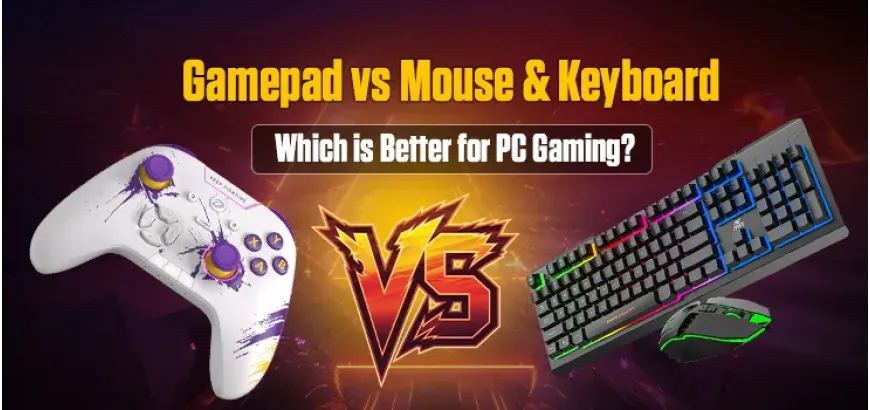

Comments
There are no comments for this Article.