If you want to learn how to buy the right SSD, this SSD buying guide will help you for sure. So you can stop yourself from buying the wrong SSD by reading this blog post. Besides, you get a huge performance advantage over traditional hard drives with SSDs. High-speed SSDs give you a smoother experience when you edit 4K footage on Adobe Premiere PRO or DaVinci Resolve. You can also install Windows for fast booting and smoother OS operation to boost your productivity right away.
So, is this guide only about buying the right SSD or somewhat more? Well, you might be a creator, student, basic user, gamer, or working professional who wants to benefit from SSDs in special ways. For example, if you use a laptop or desktop, you can think about upgrading your old storage for faster load times that change your daily tasks.
This step-by-step guide to buying SSD covers internal SSD types like SATA, M.2, and NVMe. You should focus on reading and writing speed while copying files for smooth work. You might feel lost with so many choices, but this guide breaks it down based on your budget and purpose to perfectly match what you need.
Table of Contents
- What is SSD (Solid State Drive)?
- Different Types of SSD Connectors (Form Factors)
- 2.5-inch Solid State Drives (SSDs)
- M.2 Solid State Drives (SSDs)
- Considering The Right SSD Available in Different Protocols
- Traditional SATA Data Transfer Protocol
- Latest High-Speed Data NVMe Transfer Protocol
- Key Differences Between SATA and NVMe SSD Protocols
- Your Final SSD Buying Checklist
- Finding The Best Value SSD For You
What is SSD (Solid State Drive)?
You might wonder what an SSD is and how it works. SSD uses flash memory to store the data. This new technology lets you access files fast without mechanical delays, unlike a read and write head spinning on a disk in traditional HDDs. An SSD has no moving parts, making it reliable and quiet for your daily use.

Like you can get an insane Windows operating system (OS) booting speed, like 5 seconds, so your computer starts up quickly. You gain big perks with SSDs, but before moving ahead with tips for choosing SSDs, knowing these drives will help you choose the right storage for your device.
Different Types of SSD Connectors (Form Factors)
This article is here to brief you on how to pick the best SSD to match your other components and avoid slow speed that frustrates daily tasks. Do not buy the wrong storage, as compatibility matters for smooth performance in even simple daily tasks like web browsing or sending emails.
2.5-inch Solid State Drives (SSDs)
2.5-inch SATA SSDs can be the simplest upgrade choice for older systems from hard disk drives. These drives connect through SATA ports, a data cable, and a power connector from your power supply if it is a desktop. Students upgrading older laptops often pick them for easy swaps or try installing them in old laptops with a hard drive caddy for extra space.
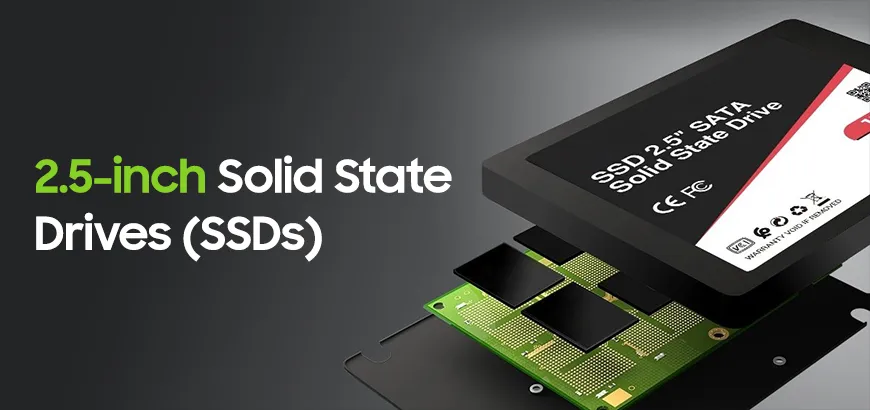
Upgrading old desktops becomes quick with these, as they fit standard bays and improve boot times without complex changes. Ideal if your setup lacks modern slots, they provide reliable storage at low cost for basic needs like file saving or entertainment purposes in home usage.
M.2 Solid State Drives (SSDs)
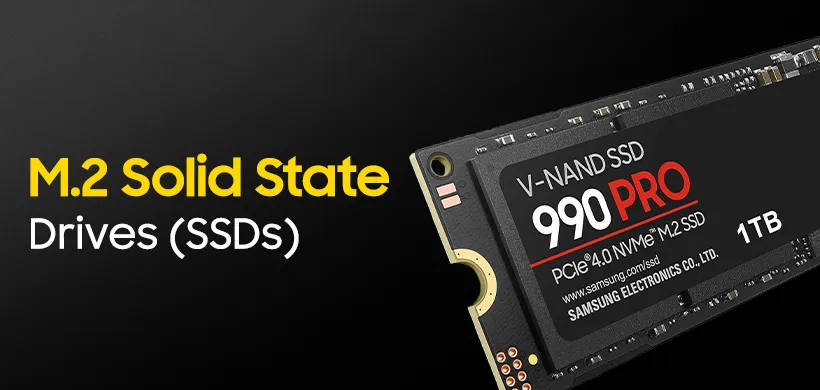
M.2 Solid State Drives (SSDs) as compact options for new laptops and desktops with M.2 slots. These deliver faster data transfer via NVMe or SATA interfaces. The latest storage is perfect for high-demand tasks like gaming or video work. If your motherboard supports them, grab one to cut load times and handle large files well. They save space in slim devices, making them great for pros building mini ITX case builds. Check your motherboard first to ensure fit and avoid issues.
Considering The Right SSD Available in Different Protocols
Now that you have got the partial answer to your question, which SSD should you buy in 2025 to fit your setup without regrets, it's time to understand the SSD evolution or speed protocols. Choosing the right SSD communication protocol that matches your tasks and budget. The guide shows SSD speed comparison to help you grab the best SSD to buy for smooth performance.
Traditional SATA Data Transfer Protocol
Pick Solid State Drives with traditional SATA or SATA III transfer protocol for basic needs. They are always in the budget with the moderate speeds up to 600 MBPS for steady read and write. Office professionals find them ideal for tasks like document work or browsing, since they upgrade older systems cheaply and reliably. If your PC has SATA ports, choose these to avoid complex installs while gaining faster speeds over HDDs. They suit light users who want value without top speeds for heavy apps.
Latest High-Speed Data NVMe Transfer Protocol
Go for Solid State Drives (SSDs) with the latest high-speed NVMe speed protocol when you demand up to 15000 MBPS high-speed for intensive jobs. Video editors and graphic designers thrive with them, as quick data transfer cuts wait times on large projects. Check if your motherboard supports PCIe slots, then go for these to handle gaming or 4K edits. There are entry-level Gen 3.0, Gen 4.0, and the latest Gen 5.0 NVMe SSDs available in the market with different prices. They shine in modern builds for pros seeking peak efficiency.
Two notches for an M.2 SATA SSD and a single notch for an M.2 NVMe SSD on its connectors can be a sign to easily identify them.
Key Differences Between SATA and NVMe SSD Protocols
You face tough choices when you choose the right storage for your desktop PC, laptop, or console. To make this simple, this best SSD choosing guide with this NVMe vs SATA SSD comparison section highlights speed gaps.. SATA SSDs hit up to 600 MBPS through SATA 6G connections for basic needs, while NVMe drives soar from 3000 MBPS to 15000 MBPS for quick transfers in demanding apps.
You find SATA SSDs are too affordable, while NVMe connectivity protocols are costly, yet buying NVMe SSDs over a SATA SSD is surely worth buying with the extra money in Bangladesh. For light use, the real-time performance of NVMe SSD would not be that much different, so match your tasks.
Your Final SSD Buying Checklist
Follow this SSD guide for 2025 to skip common mistakes in storage picks. This beginner SSD buying guide shows what to look for before buying an SSD for smooth upgrades. Use this expert guide to choosing the best SSD in Bangladesh that fits your setup.
Use Purpose
Start with the usage purpose to guide all choices. Consider your specific use type to determine how much storage capacity you need, like word processing, day-to-day tasks, multitasking, file transfer, productivity, or gaming on a desktop, laptop, or console. Video editors need a larger space to store their raw videos, ongoing projects, and rendered clips, while basic users stick to light loads. This links to capacity and speed needs.
Required Capacity of Storage
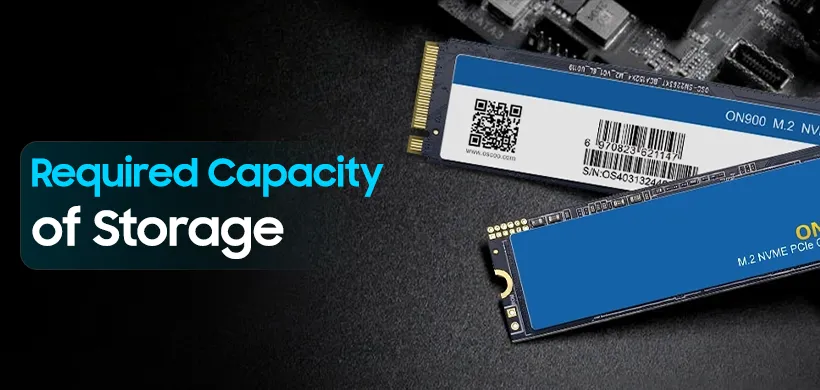
Next, check the required capacity of storage. Consider your specific use type to determine how much storage capacity you need. Ask: What size SSD should I buy based on purpose, from 256GB for basics to 2TB for workstation PCs? Budget varies based on storage capacity, so balance with your tasks to avoid overpaying.
Speed & Timing Needs
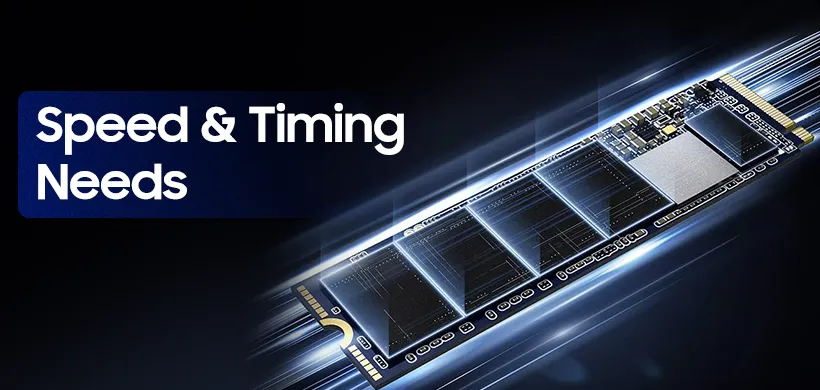
Then look at considering SSD Generation (Speed & Timing). Pick SATA 3 for up to 600MB/s or Gen 3, Gen 4, Gen 5 NVMe for faster sequential read and write, feasible within your budget. However, using higher-speed SSDs can not give an advantage to all users, for example, gamers. But if you play any of the latest AAA games with ray tracing enabled, your system needs to handle huge amounts of data transfer in the shortest time period. So try relating to the purpose for real gains.
Bear in mind that speed is noticeable while only transferring files.
Budget Consideration
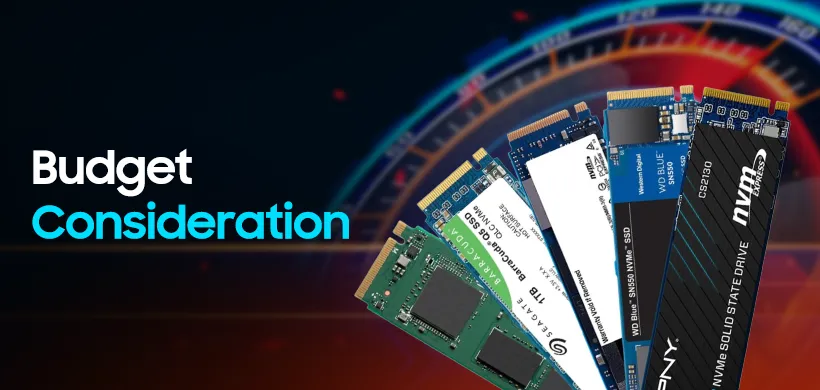
Factor in Budget Consideration after speed and size. Pricing varies with different capacities, speeds, and storage modules, so set limits tied to your purpose and capacity.
Device Compatibility
Verify Device Compatibility to match hardware. There are different sizes of M.2 solid state drives, but the 2280 size SSD is the most common size for most systems like PCs, PlayStations, and Xbox consoles. Additionally, the mSATA compact size is suitable for compact laptops and handheld devices like the Steam Deck and Nintendo. Hence, you must choose the storage that fits in your device.
System Support
Confirm system support, like the motherboard and processor, next. The SSD generation supported by the processor and the motherboard's PCI-E slot on the Intel chipset or the AMD chipset board is a big factor. Your motherboard M.2 slot must support the NVMe SSD PCIE generation to get the full speed, linking back to the generation choice.
Durability or Lifespan
Assess Durability or Lifespan for long-term value. Check Terabytes Written (TBW) as warranted usage of the storage device you are gonna buy, based on your heavy or light purpose.
Cooling Feature

Getting your SSD with a perfect cooling feature to prevent throttling. Choose an SSD with a graphite sheet, a copper sticker, or a dedicated heatsink with or without tiny cooling fan that lets the heat disappear. Especially for high-speed Gen 5.0, this is next to essential for all climates in Bangladesh.
Brand Providing Reliable Warranty
End with selecting an SSD model from the best brands in Bangladesh, like Samsung, Western Digital, TEAM, Transcend, or Seagate, is like being on the safe side. Also, buying from a trusted retailer is equally important. This is not a rare case in BD where people have been deceived by a seller with fake SSDs and non-channel products.
Gen 3 and Gen 4 drives hardly need any additional cooling components.
Finding The Best Value SSD For You
This SSD buying guide wraps up key steps to avoid common mistakes when buying SSDs, like ignoring compatibility or speed needs. PC builders and professionals find value in matching purpose, capacity, and budget for top performance. Follow this on how to buy the right SSD in Bangladesh to transform your setup.
It is surely worth upgrading from HDD to SSD, even foolishness if you have not in late 2025, for faster boots and smoother tasks. Star Tech is the best place to buy authentic 2.5-inch SSDs and M.2 SSD models in Bangladesh. You can find affordable SATA to high-speed NVMe SSDs at the best prices.
Frequently Asked Questions (FAQ)
Which SSD brand is best in Bangladesh?
Popular and highly recommended SSD brands in Bangladesh include Samsung, Western Digital, and TEAMGROUP. These offer strong reliability, performance, and warranty support. They are available at local sellers like Star Tech and Tech Land BD.
Is an NVMe SSD worth the extra money over a SATA SSD in BD?
Yes, buy an NVMe SSD over SATA if you handle intensive tasks like video editing or a huge amount of data transferring. As it provides much faster speeds (3000-15000 MB/s vs. up to 600 MB/s). The extra cost is worth it in Bangladesh for better performance, though SATA suits basic use.
What is the difference between M.2 and 2.5-inch SSD?
M.2 SSDs are compact and slot directly into modern motherboards. They support faster NVMe or SATA interfaces for high-speed tasks. On the flip side, 2.5-inch SSDs use only the SATA connection protocol. They can be fitted into older systems with bays or caddies. They offer reliable upgrades for basic needs at lower speeds.
How to check if my motherboard supports M.2 NVMe SSD?
Find your motherboard model via DXDiag (Windows key + R, type dxdiag) or the manual. Search the manufacturer's site for specs to confirm M.2 slots support PCIe/NVMe (not just SATA) and the generation (Gen 3/4/5). Check BIOS for enabled slots.
Is it worth upgrading from HDD to SSD in 2025?
Yes, upgrade from HDD to SSD in 2025 for huge speed gains. They enable your device to boot in seconds and perform smoother multitasking. It boosts productivity and gaming. Not doing so feels outdated, especially with affordable options available.
Which is the best place to buy original SSDs in Bangladesh?
Star Tech stands out as the best place to buy authentic SSDs in Bangladesh. As the top computer seller in BD, they offer a wide range of genuine models from brands like Samsung and WD at competitive prices.



Comments
There are no comments for this Article.