Motherboard cooling is the most overlooked area of a computer. When performs various tasks on your computer, your motherboard maintains the flow of data among various components, such as CPU, RAM, HDD/SSD and VGA cards. An excess amount of heat on your motherboard can slow down the performance of processor or graphics card, cause random shutdowns and reboot, burn other components or even worse. You can check your motherboard temperature from BIOS menu or some 3rd party utility software.
Here are some tips for you if you want to maintain your motherboard’s cooling system:
Maintain Proper Ventilation
Lack of proper ventilation is the most frequent reason for motherboard heating. In order to ensure the maximum air flow, you have to clean the dust from air vents of your PC casing. Most importantly, you need to clean all the fans. Also, layers of dirt on the motherboard, CPU etc. can also cause overheating by restricting the current flow of onboard circuits. Use a soft brush to remove dirt from electric components.
Update Your BIOS
You should check your motherboard manufacturer’s website for any BIOS update. It is a must when you change your OS or upgrade your windows from 7 to 8.1 or 8.1 to 10. There is a separate BIOS driver for each operating system, and the motherboard manufacturers also release updated BIOS drivers from time to time. An old BIOS driver can also be the reason for overheating of your motherboard.
Add More Fans
The more fans you use; the better condition your computer components will have. Computer games require a high amount of processing power from both CPU and GPU. RAMs also get overheated while playing next-gen games. So motherboards can easily get a very high temperature. For these reasons, you should install new cooling fans to cool down your interior of the PC casing. Keep in mind that the number of intake and exhaust fans should be equal if you want to get the best ventilation.
Check Heatsink Contact
Even the best motherboards suffer from overheating issue if the heatsinks are loosely connected. A heatsink is of no use if it is not 100% attached to the motherboard. You should open your PC casing and take a close look at the motherboard to check this problem. If you find a gap, then fill the gap with some thermal paste.
Replace Heatsink with A Fan
The Northbridge or host bridge of the motherboard maintains the communications among CPU, RAM, and GPU. For that reason, this part of the motherboard gets heated the most. You will observe that there is a heatsink on it. You had better replace it with a cooling fan if you observe that the Northbridge is generating much heat.
Use Branded PSU
The PSU that comes with your casing or any cheap PSU may be responsible for the overheating of your PC components including the motherboard. That’s because those low-quality PSUs fail to provide sufficient power the way they were supposed to. If you want to keep your PC healthy and safe from overheating, always use branded power supply units.
Upgrade Your Components
The latest processors and graphics cards are more power efficient, and they run well on any motherboard. Also, try to install Solid State Drives (SSD) on your computer system instead of Hard Disk Drives (HDD) because SSDs don’t need to rotate like HDDs, so they consume less power and also radiate a negligible amount of heat.
Disable Overclocking
Overclocking is also a common issue for motherboard overheating. You should disable overclocking and check whether the temperature is still abnormal or not. Not all motherboards support overclocking, so you should also check this before you buy and assemble your new components.
The motherboard is the most important component of your PC. It connects all the parts and devices of your computer including the processor, RAM, storage drives, graphics card etc. If your motherboard gets overheated, your other PC components and peripherals also might be affected. So you should be serious about motherboard cooling. Also, use the latest and best motherboards for the maximum output and reliability. You should check the motherboard price in Bangladesh from Star Tech and buy the best motherboards at the lowest price on the market.

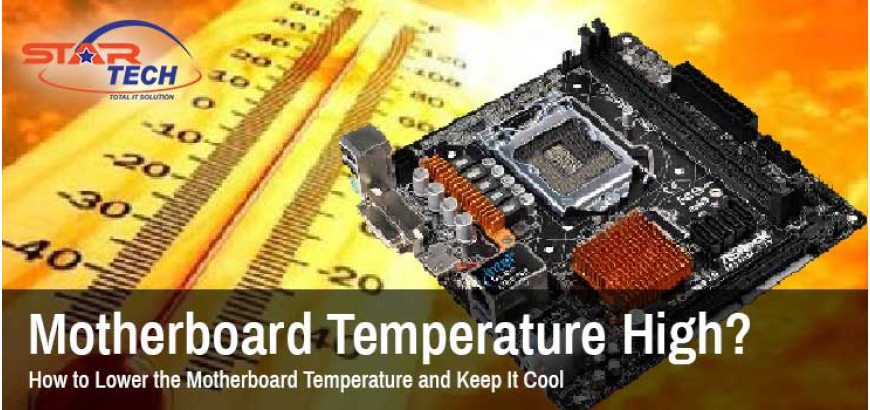

Comments
There are no comments for this Article.